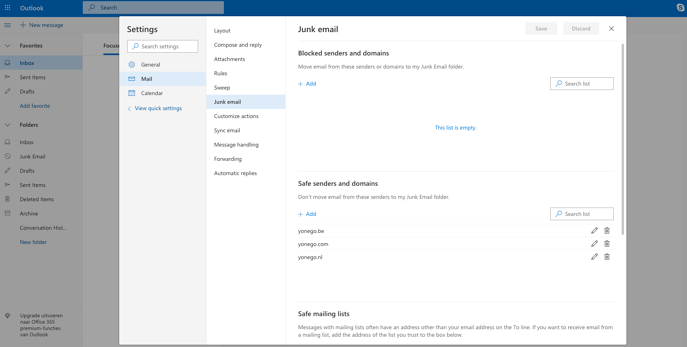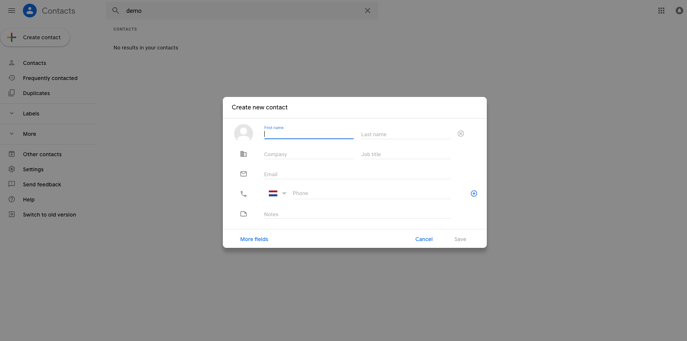Whitelist our domain to ensure delivery
What is whitelisting?
Whitelisting is a method to ensure that emails from specific senders or domains are not marked as spam by email providers. By whitelisting, you instruct the email provider to allow emails from certain sources to bypass spam filters and reach your inbox directly.
What needs to be whitelisted?
For service requests (leads):
- Domain: Bambelo.com
- Email address: noreply@bambelo.com
For administrative purposes (invoices, payment links):
- Domain: bambelo.com
- Email address: finance@bambelo.com
How to whitelist:
Hosting partner / Gsuite / Exchange:
If your email is managed by a hosting partner like MijnDomein or Yourhosting, or if your organization uses Gsuite or Exchange, contact your hosting partner or IT manager. They can configure whitelisting settings for you.
Gmail:
Gmail doesn't have a traditional whitelist feature but relies on a contact list for trust. You can add us to your contacts list by visiting https://contacts.google.com/ and clicking 'Create contact'.
Outlook / Live / Hotmail:
These platforms use a 'safe sender list' to whitelist trusted senders. You can access the safe sender list by visiting https://outlook.live.com/mail/options/mail/junkEmail/safeSenders For detailed instructions, follow Microsoft's guide: Block senders or unblock senders in Outlook.com.